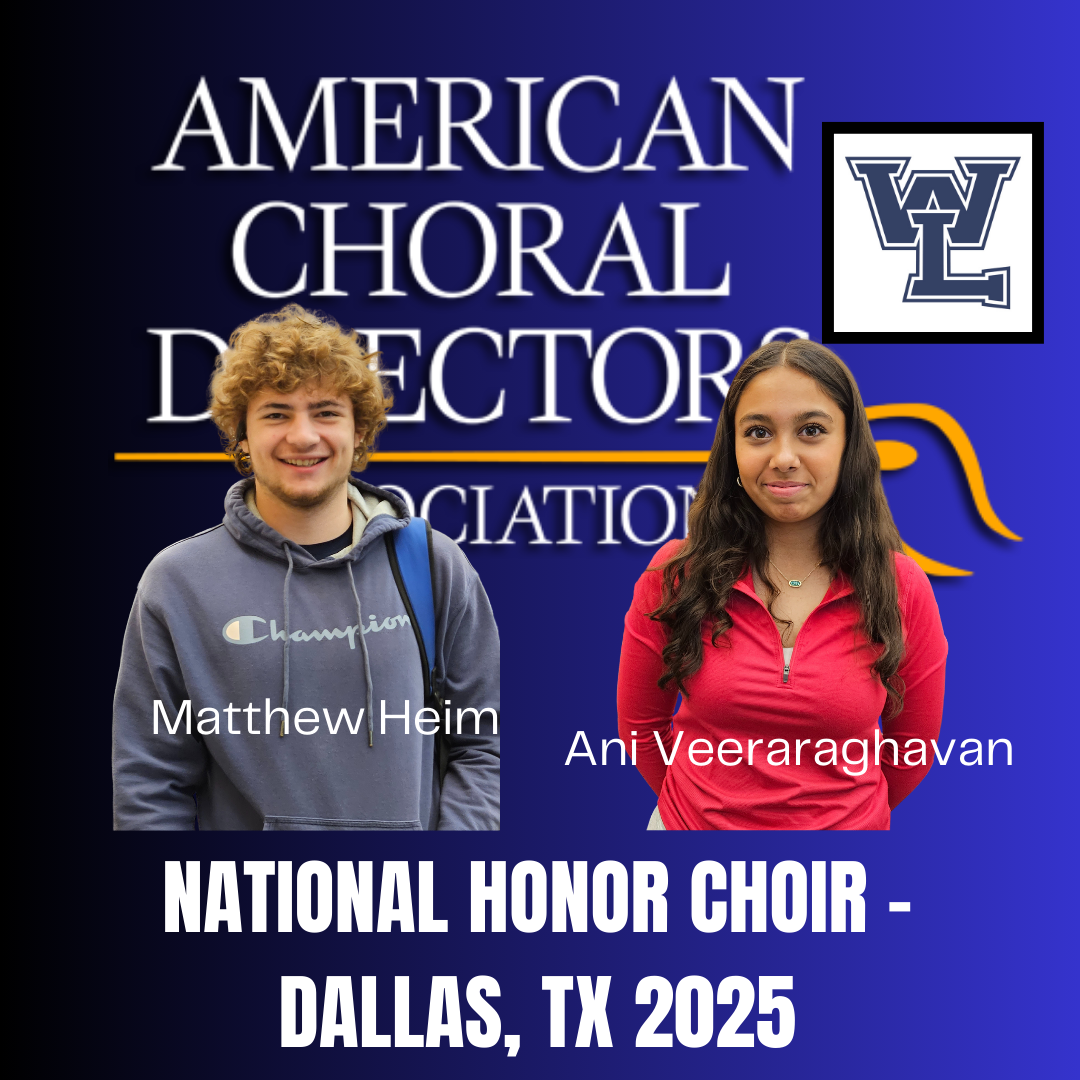Students and graduates may check their IB exam results at https://candidates.ibo.org beginning at 11:15 AM on July 6.
The student or graduate will need their login information handed out at each IB exam (bright green sheet of paper with your personalized login details). At that time, students were encouraged to take a photo of their login information handout with their cell phones so that they could look it up easily in July. If the student or graduate cannot locate their login information, he or she should email Mr. DeMagistris at chad.demagistris@apsva.us.
Experiencing problems with IB score login? 1. Remember that login credentials are case sensitive. 2. The results site works best in the Firefox browser.
Sending Scores to a College or University
Beginning July 6, candidates will be required to submit all transcript requests to the IB directly by completing the transcript request form on the public website https://www.ibo.org/informationfor/alumni/transcripts/ and providing payment. All universities that receive IB results in electronic format will be able to download the results on 5th July at 12pm GMT providing a transcript request has been submitted. All universities that receive results in paper format will be sent the results transcripts by 31 July with the exception of several countries such as Spain, India, Germany and Sweden where the admissions deadline is much earlier, the results will be sent out earlier to meet these deadlines.
 Contact
Contact  Calendars
Calendars Careers
Careers Engage
Engage  District
District