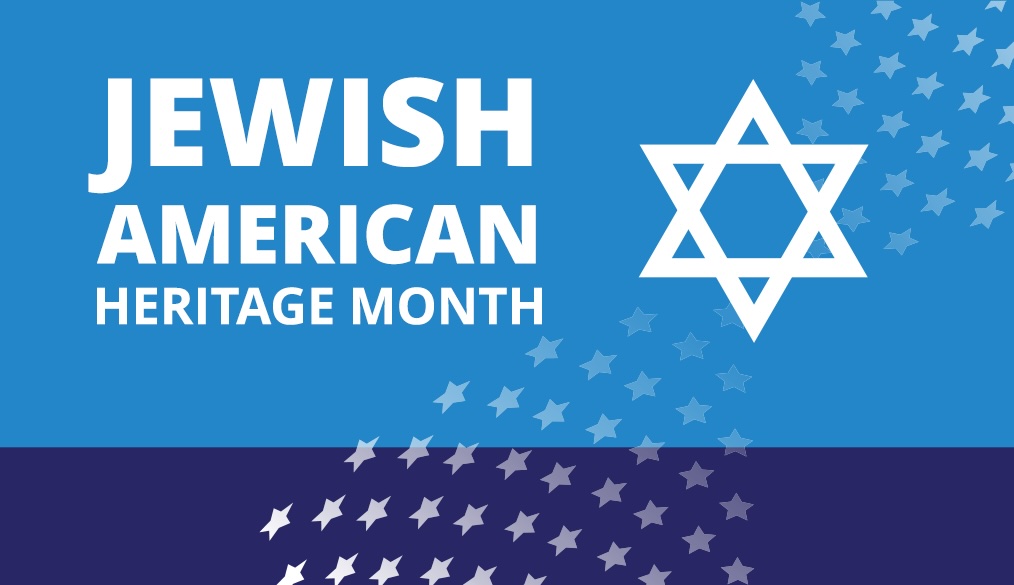W-L Virtual Orientation recording can be viewed here: here.
Attendees: use live captions and subtitles. To turn on live captions and subtitles, select Captions/Subtitles OnClosed captions button in your video controls. To change the caption language, select Settings Settings button > Captions / Subtitles, and choose either Spanish or Arabic (those are the languages available in MS Teams Live Events. Spanish Simultaneous Translation will be provided.
This orientation will cover many technical aspects of life at W-L. 9th graders will get specific information during this session just for them. This event will be recorded. Please have your child watch the Orientation with you so that they are informed as well.
*** SPANISH ***
La grabación de la Orientación Virtual W-L de anoche se puede ver: Aqui .
Asistentes: use subtítulos y subtítulos en vivo. Para activar los subtítulos en vivo y los subtítulos, seleccione el botón Captions/Subtitles OnClosed captions en los controles de video. Para cambiar el idioma de los subtítulos, seleccione Configuración botón Configuración > Subtítulos/Subtítulos y elija español o árabe (esos son los idiomas disponibles en MS Teams Live Events). Se proporcionará traducción simultánea al español.
Esta orientación cubrirá muchos aspectos técnicos de la vida en W-L. Los estudiantes de 9º grado obtendrán información específica durante esta sesión solo para ellos. Este evento será grabado. Haga que su hijo vea la orientación con usted para que también esté informado.
Casa Abierta / Feria de Actividades (9AM– 12PM): 24 de agosto
 Contact
Contact  Calendars
Calendars Careers
Careers Engage
Engage  District
District